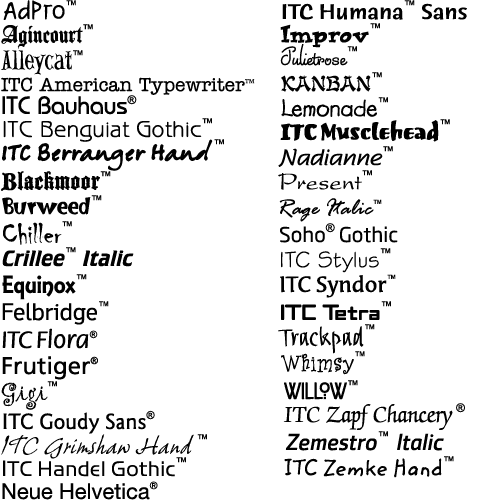Nokia Access Code
*#30# : Show ‘private number’ calling you.
*#73# : To Reset timer phone and game score (di atas several phonecell).
*#7780# : Return to setting factory (factory setting).
*#2820# : Address of peripheral IP Bluetooth (for celullar phone that have Bluetooth).
xx# : Access quick to name/nomer telephone in phone book celullar phone, for example 20#.
Knob off : Depress briefly, to make a move between profile.
*3370# : Activate EFR(Enhanced Full Rate) Codec (not applicable in celullar phone Symbian).
#3370# : Deactivate EFR Codec.
*#4270# : Activate Half Rate Codec.
*#4270# : Deactivate Half Rate Codec.
*#0000# : Present version of celullar phone software.
*#9999# : Alternative Code if *#0000# not work.
*#06# : See number IMEI (International Mobile Equipment Identity).
*#21# : Check transfer number “All Call” that used [by].
*#2640# : Present code of celullar phone security that used [by].
*#43# : Check status “Call Waiting”.
*#61# : To check caller number that transferred when not you answer.
*#62# : Checked caller number that transferred when your celullar phone beyond reach.
*#67# : Checked caller number that transferred when your celullar phone.
**21*number# : Animate transfer “All Call” at stuffed number.
**61*number# : Animate transfer “No Reply” at stuffed number.
**67*number# : Animate transfer “Di atas Bussy” at stuffed number.
*#67705646# : Change logo of logo operator in Nokia 3310 and 3330.
*#746025625# : Present status SIM Clock.
*#7760# : Present manufacturer code (a large part of old type celullar phones).
*#92702689# : Emerge : 1. Serial Number, 2. Date Made, 3. Purchase Date, 4. Date of last repair, 5.Transfer user data. Exit from this mode must restart celullar phone ( at some celullar phones ).
Sony Ericsson Access Code:
*#06# : See number IMEI (International Mobile Equipment Identity).
*#0000# : Mereset language returns to English.
> * < < * < * : Service Menu pin-cushion presents version of celullar phone software. Depress “Yes” repeatedly to see all software datas and depress “>” to see all found on texts celullar phone.
< * * < : Lock SIM Card.
Sortcuts :
1. Keep number “Missed Call” in celullar phone directory.
Menu Searching “Missed Call”, depress “Yes” to present number gone to. Depress any number ( 0 till 9 ), then depress “clear” once to block number referred, then depress and strong “<” till emerge “Store”, depress “Yes”.
2. Hide number.
After depress number that gone to and before depress “Yes”, depress ‘ > ‘ 2 times to select “Hide Id?” and depress ‘Yes’.
3. Checked level battery when celullar phone die (off ).
Depress ‘No’ quickly 1 x and await till battery display is seen.
4. Keep number in celullar phone memory (not SIM Card).
Follow normal procedure to keep number. When display to keep seen depress ‘#’ once and desired location, or depress ‘#’ 2 times to see continuation position.
5. Contact number from message SMS.
Instruct cursor at number that written, then depress “Yes”.
Shortcut to show picture :
(Go into effect in this part of big celullar phone Symbian).
When see image or picture in gallery, depress :
1 : to turn around picture to left.
2 : to turn around picture to right.
5 or 7 : to enlarge (zoom) picture.
* : for display fullscreen or non fullscreen.
Note : number command above can differ at any given celullar phone.
Hard Reset :
Warning !!! All celullar phone datas will lose.
In a state of celullar phone dies (off), depress concurrently telephone knob (talking), number 3, and knob * (star). Later in a state of depress the three of knob are referred [as], depress knob On. This Trik goes into effect in this part of big celullar phone Nokia.
Additional Update Nokia GSM
Nokia 21xx
Explanation Code
*#06# Code IMEI
*#3283# Production Week/Moon & Year
*#9999# Version Software
Nokia 32xx
Explanation Code
*#06# Code IMEI
*#0000# Version Software
*#92702689# Service Menu
*#746025625# Sim Clock Stop
*3370# Active EFR, voice more clear, quick battery used up/finished.
#3370# EFR inactive.
*4720# Active HR, voice not more clear, durable battery.
#4720# OFF HR.
Nokia 51xx
Explanation Code
*#06# Code IMEI
*#0000# Version Software
*#92702689# Service Menu
*3370# Active EFR, voice more clear, quick battery used up/finished.
#3370# EFR inactive.
*4720# Active HR, voice not more clear, durable battery.
#4720# OFF HR.
Nokia 61xx
Explanation Code
*#06# Code IMEI
*#0000# Version Software
*#92702689# Service Menu
*3370# Active EFR, voice more clear, quick battery used up/finished.
#3370# EFR inactive.
Nokia 81xx
Explanation Code
*#06# Code IMEI
*#8110# Version Software, production date & model number
*#92702689# Service Menu
Nokia 88xx
Explanation Code
*#06# Code IMEI
*#0000# Version Software
*#92702689# Service Menu
*3370# Active EFR, voice more clear, quick battery used up/finished.
#3370# EFR inactive.
Nokia 90xx
Explanation Code
*#06# Code IMEI
*#6823711
58412125# Version Software
*#3283# Production Date